For many professionals, the term email folders either sparks joy or sends a shiver down their spine. In today’s world, we’re flooded with dozens—if not hundreds—of emails every day. And yet, many of us still cling to outdated habits, using overly complex folder systems in a desperate attempt to feel organized.
But here’s the truth: managing endless folders doesn’t equal productivity. Instead of working, we end up spending too much time archiving, sorting, and searching for emails. The solution? A simplified, action-oriented workflow and a flat folder structure. Here’s how to reclaim your focus and get back to real work.
Tip 1: Keep Your Folder Structure Flat and Action-Based

Yes, folder fans—we’re starting here. But don’t get too excited: the first step is deleting most of them.
A complicated web of folders slows you down. Priorities shift. Projects change. And when you’re searching for an email, you end up using the global search anyway—because who remembers whether that note from your manager went into the “HR,” “Team,” or “Strategy” folder?
So instead of organizing by topic, organize by action. Here’s a simple, modern folder setup that works in Outlook, Gmail, or any client:
- Inbox – All incoming mail. This is your triage zone, not your storage.
- Actioned (Done) – Emails you’ve completed, replied to, or no longer require attention.
- Waiting – Emails you’re tracking or waiting on a reply/input for. Use flags or reminders.
- Archive – Emails worth keeping for reference. Use sparingly.
- Lists – For newsletters, company-wide updates, and automated content.
- Trash – You know what to do here.
✅ Pro Tip for 2025: Use AI-powered search in Gmail or Outlook 365 Copilot to find emails by content, intent, or conversation—even if you don’t remember exact keywords.
Tip 2: Automate the Repetitive Stuff
Let automation handle the boring parts of email management.
Set up rules or filters to:
- Move mailing list emails directly into the Lists folder
- Auto-delete low-value emails (e.g., “SPAM suspected”, outdated tool alerts)
- Flag or label messages from key clients or your manager
- Mark certain mail as “read” on arrival to reduce distraction
Also, consider auto-cleanup rules:
- Automatically delete emails in Actioned or Lists after 30–90 days
- Use retention policies in Outlook or Google Workspace to keep your mailbox lean
✅ Pro Tip for 2025: With tools like Microsoft 365 Copilot or Google Gemini, you can create natural language rules like “Flag emails from finance every month” or “Summarize unread emails from today’s standup.”ger ist oft mehr. Denn auch in einem komplexen Regelwerk kann man sich verheddern und es kann zu Problemen kommen. Möglichst allgemein und bleiben und nicht kleinteilig werden.
Tip 3: Set Boundaries with Scheduled Email Times
We all know the temptation to check emails constantly—and how that kills deep work.
Turn off notifications. Schedule 2–3 focused blocks per day to deal with your inbox (e.g., morning, post-lunch, late afternoon). Use that time to work through your triaged emails methodically.
During your checks:
- If no action is needed → Move to Archive, Waiting, or Trash
- If action is needed → Flag it and handle it during your next scheduled block
✅ Pro Tip for 2025: Use Focus Modes on your phone/laptop to silence email apps outside your scheduled blocks.
Tip 4: Stop Sending Attachments—Send Links
Still attaching documents to emails? It’s time to upgrade.
Emailing files:
- Bloats inboxes
- Creates version chaos
- Makes collaboration harder
Instead, use cloud-based links:
- Microsoft OneDrive, Google Drive, Showpad, Dropbox, or SharePoint for business files
- Use permissions and expiration links to stay secure and compliant
- Tools like Slack, Notion, or Confluence are better for shared documentation anyway
✅ Pro Tip for 2025: In many tools, just typing “@filename” or dragging the file in creates an instant shareable cloud link.
Final Thoughts: Embrace Simplicity
The truth is, your email doesn’t need 45 folders and three nested hierarchies. You need a system that supports action, reduces clutter, and works with you, not against you.
Yes, it can feel scary to nuke your folder empire and dump it all into “Actioned.” But once you do, you’ll be amazed at how much time and headspace you reclaim.
Make 2025 the year you stop managing emails—and start managing your time.